ON-PREMISES: STILL A VITAL COMPONENT OF ANY INFRASTUCTURE

Adapted from a Citrix Blog post - click here
In the modern era where cloud technology dominates, it might seem that on-premises (on-prem) infrastructure is outdated. Yet, the situation is quite complex. On-prem solutions still provide substantial benefits for numerous businesses. The Cloud Software Group delivers strong on-prem solutions in addition to their cloud services. In addition, the Cloud Software Group has significantly invested in Citrix Endpoint Management for On-Premises, also known as Citrix XenMobile Server, which complements their Cloud solution.
The Right Choice for Your Business
The decision to stay on-premises hinges on the organization's specific requirements, including:
- Industry Regulations: Certain industries have stringent data privacy regulations that may necessitate an on-premises approach.
- Data Sensitivity: Highly sensitive information, on-premises deployment might offer the peace of mind of complete control.
- IT Expertise: Organizations with a robust IT team that is well-versed in on-premises management can effectively leverage their existing infrastructure.
- Scalability Needs: While on-premises solutions can scale, cloud deployments often offer greater ease of scaling to meet fluctuating demands.
Dive into the Features Citrix XenMobile Server Release 10.16, which includes:
Modernizing Filtering and Sorting In - Device enrollment
New column filters enable precise targeting of the specific information required.
- Each list column now boasts its own filter menu. Simply click on the column and choose the criteria required.
- Combine multiple filters to create hyper-targeted views of the relevant data.
The intuitive interface allows the combination of filters across different columns effortlessly.
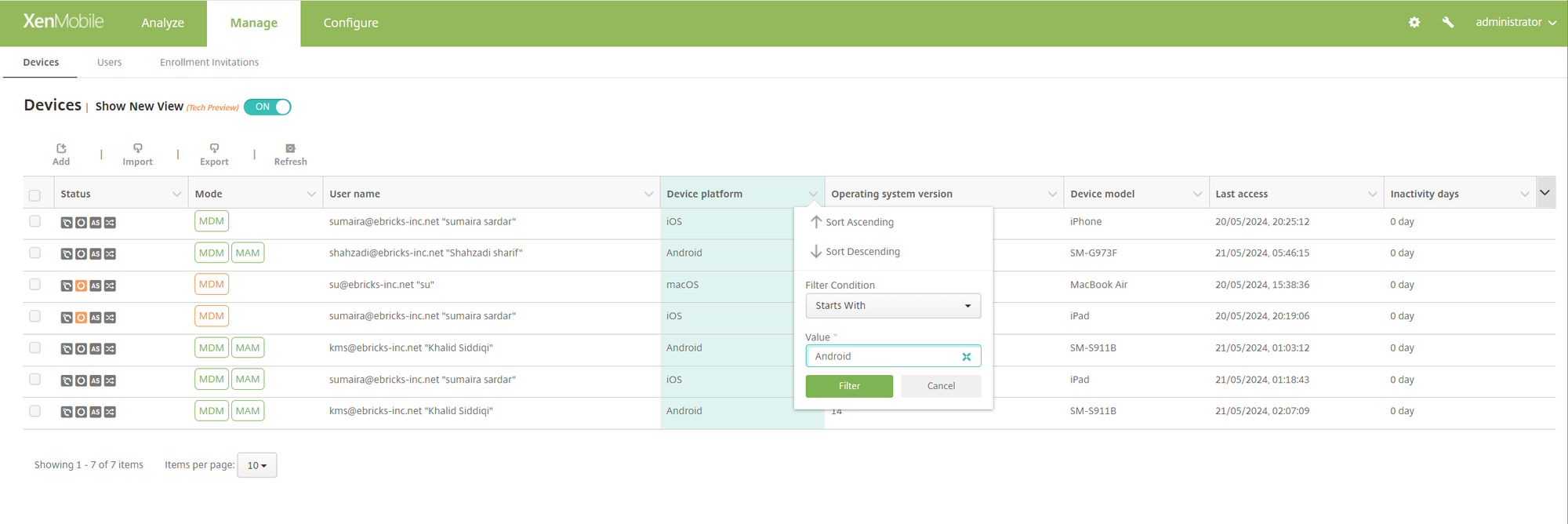 Toggle the “Show New View” and the results.
Toggle the “Show New View” and the results.
- Significant improvements to our database performance
Enjoy quicker loading times and an enhanced responsive system when utilizing the Device page with a large number of managed devices. The load time has been significantly decreased by up to 50%.
- Knox Platform for Enterprise Key device policy
This policy allows organizations to push Samsung Knox Platform for Enterprise (KPE) license key to the devices enrolled in the Android Enterprise platform for Samsung Knox version 3.0 or later.

- Clone a complex delivery group
This functionality allows you to duplicate a complex delivery group that encompasses various policies, applications, and actions. After copying, you can modify the duplicate to, for instance, incorporate enrollment profiles or a fresh batch of Active Directory users.
- Support for Apple Business Manager for shared iPads
This feature allows you to sign in to the shared iPads using the ABM accounts.
- Delete All Users for shared iPads
A new security action, Delete All users, has been added for shared iPads in the XenMobile Server. This action allows you to easily delete all the users on the device.
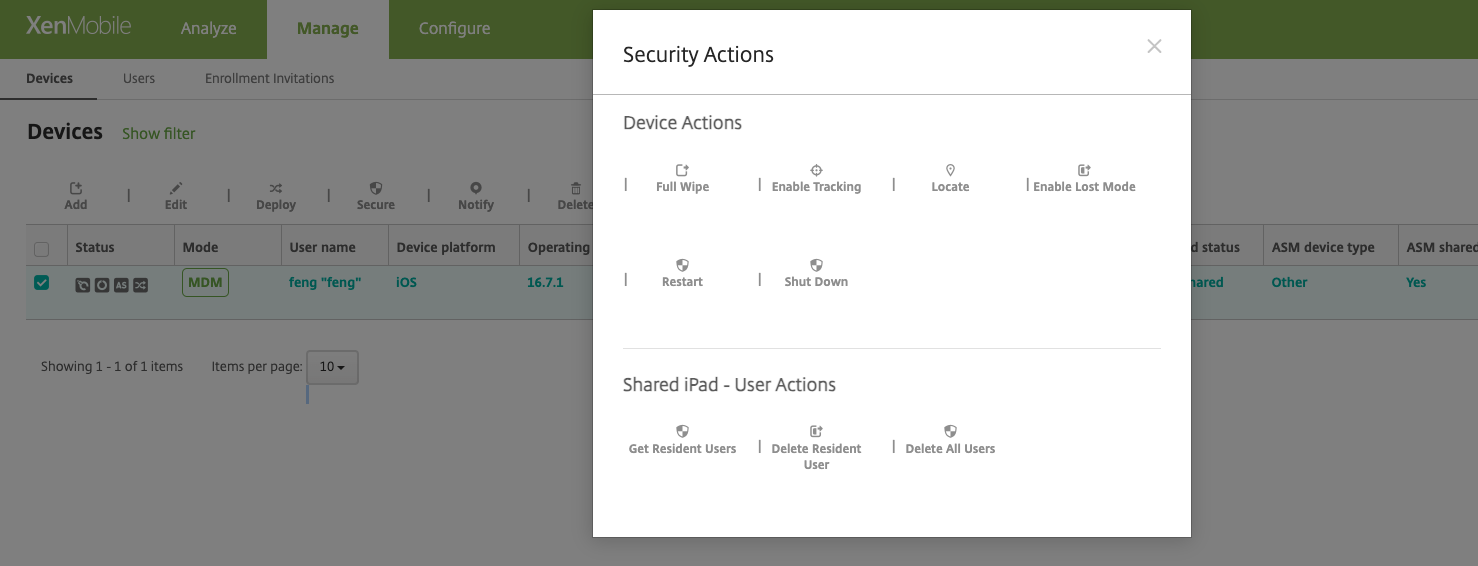
- RBAC applied to Devices & Apps reports
Previously, the Devices & Apps reports page showed information about all devices and apps for all users, regardless of their user group, even when role-based access control (RBAC) was applied. With the release of XenMobile Server 10.16, the Devices & Apps reports page now only displays the devices and apps specific to the user groups that the RBAC role is authorized to manage.
- Support to sync or override Synced Exchange Services for iOS
Customers now have the option to either synchronize or override the synced Exchange Services for iOS by activating the appropriate settings.
- Calendars
- Contacts
- Notes
- Reminders

- Reset Control OS Updates device policy to system default
A new 'Default' option has been added to the 'System update policy' dropdown menu within the 'Control OS Updates' section for Android Enterprise. This feature enables the resetting of the System update policy back to the system's default settings.
- Specify the OS version to use to update the supervised iOS devices
The OS Update policy for the iOS platform has been updated to include a new option for specifying the OS update version. This feature allows admin to designate the OS version that will be used to update supervised iOS devices.

- Support for auto-update of optional apps in iOS
A new server property called `apple.ios.optional_app_update` has been introduced. This property enables the auto-updating of optional apps on iOS. It is set to False by default.
- New settings in Restrictions device policy and Exchange device policy for iOS
Added the following new settings in the Restrictions policy for iOS:
- Allow boot to recovery by an unpaired device
- Install rapid security response
- Remove rapid security response
- Allow mail privacy protection
- NFC
- Allow App clips
- Allow Apple personalized advertising
- Auto unlock
- Support Network Access Control
Implementing the Network Access Control (NAC) solution can broaden the XenMobile device security assessment to include Android and Apple devices. The NAC solution leverages the XenMobile security assessment to streamline and manage authentication decisions. Once the NAC appliance is configured, XenMobile's device policies and NAC filters become active. Integrating XenMobile with a NAC solution enhances Quality of Service (QoS) and provides finer control over internal network devices.
Citrix supports these solutions for integration with XenMobile:
- Citrix Gateway
- Cisco Identity Services Engine (ISE)
- ForeScout
For more information, click here
- Device report enhancement for Total App Deployment Attempts and Top 100 Installed Apps
In the XenMobile Server Console under Analyze -> Reporting, two new columns have been added: "Operating System Version" and "Device Model" in the Total App Deployment Attempts section.
Additionally, a new device report titled "Top 100 Installed Apps" has been introduced to display the most frequently installed apps across each platform.
- Support for mixed license types with XenMobile Server
This functionality enables the activation of various XenMobile license types and editions through either the XenMobile Server or the Citrix Licensing Server.
- eSim support on iOS devices
A new server property, `ios.esim.support`, has been introduced to get the eSim information and display it on the console. The default value of this property is “true”.

- Added new fields OAuth sign-in URL and OAuth token request URL in the Exchange device policy settings for iOS
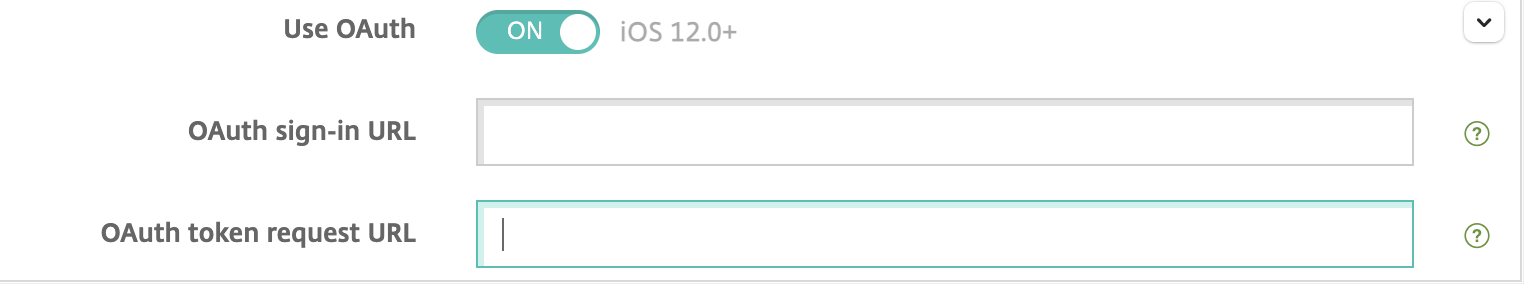
- VPN device policy for Android Enterprise platform
Customers can now activate the always-on VPN service for Android Enterprise devices by selecting the Enable Always-On VPN option in the VPN device policy. If this option was previously activated in the XenMobile Options device policy, ensure it is enabled again in the VPN device policy for new devices. Already enrolled devices do not require any changes.
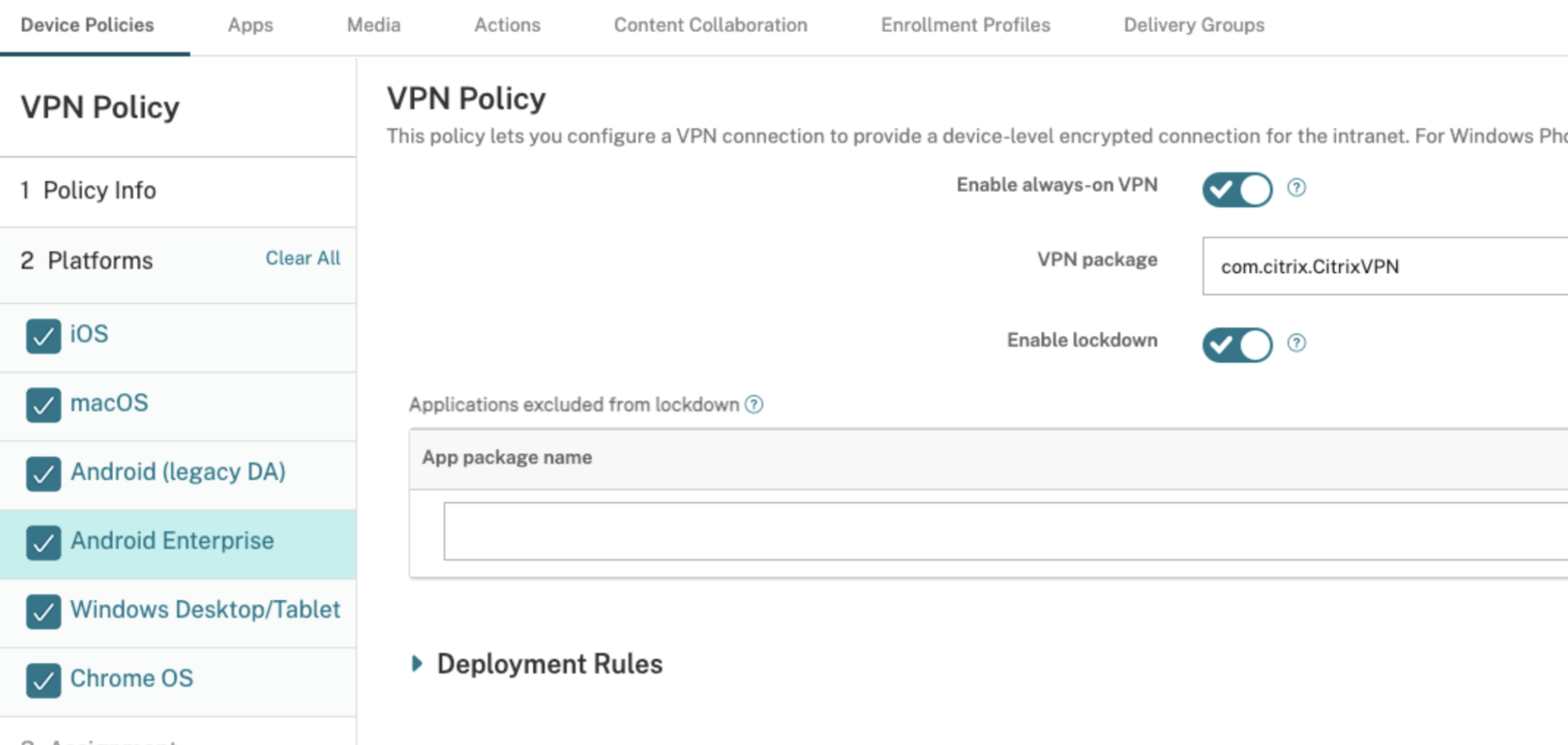
- Added new field Profile scope under Webclip Policy Settings for iOS
For iOS devices, a new field named Profile scope is added under the Policy Settings in the Webclip device policy. This allows you to select whether the policy applies to a user or a system.
- Added a new mandatory field “Domain” in the 802.1x settings for Android Enterprise
The Android Enterprise platform network policy settings page now has a new field Domain for the 802.1x EAP authentication type.

- Update deployment rule for the public store app using REST API
A new field called 'rules' has been introduced to the "Add New Public Store App" and "Update Public Store App" REST APIs, enabling the update of deployment rules for the public store app.
- Support for Enterprise apps on macOS devices
The XenMobile Server introduces a new property, `mac.app.push`, which facilitates the support of Enterprise apps on macOS devices. The property is set to True by default.
For more information on how to prepare for Citrix XenMobile Server 10.16, make sure to follow the below instructions:
Please note that Citrix XenMobile Server supports the N-1 release model. For continuous support, make sure to be on version 10.16 or 10.15.