TOP 5 FEATURES OF SHAREFILE CLOUD SOFTWARE
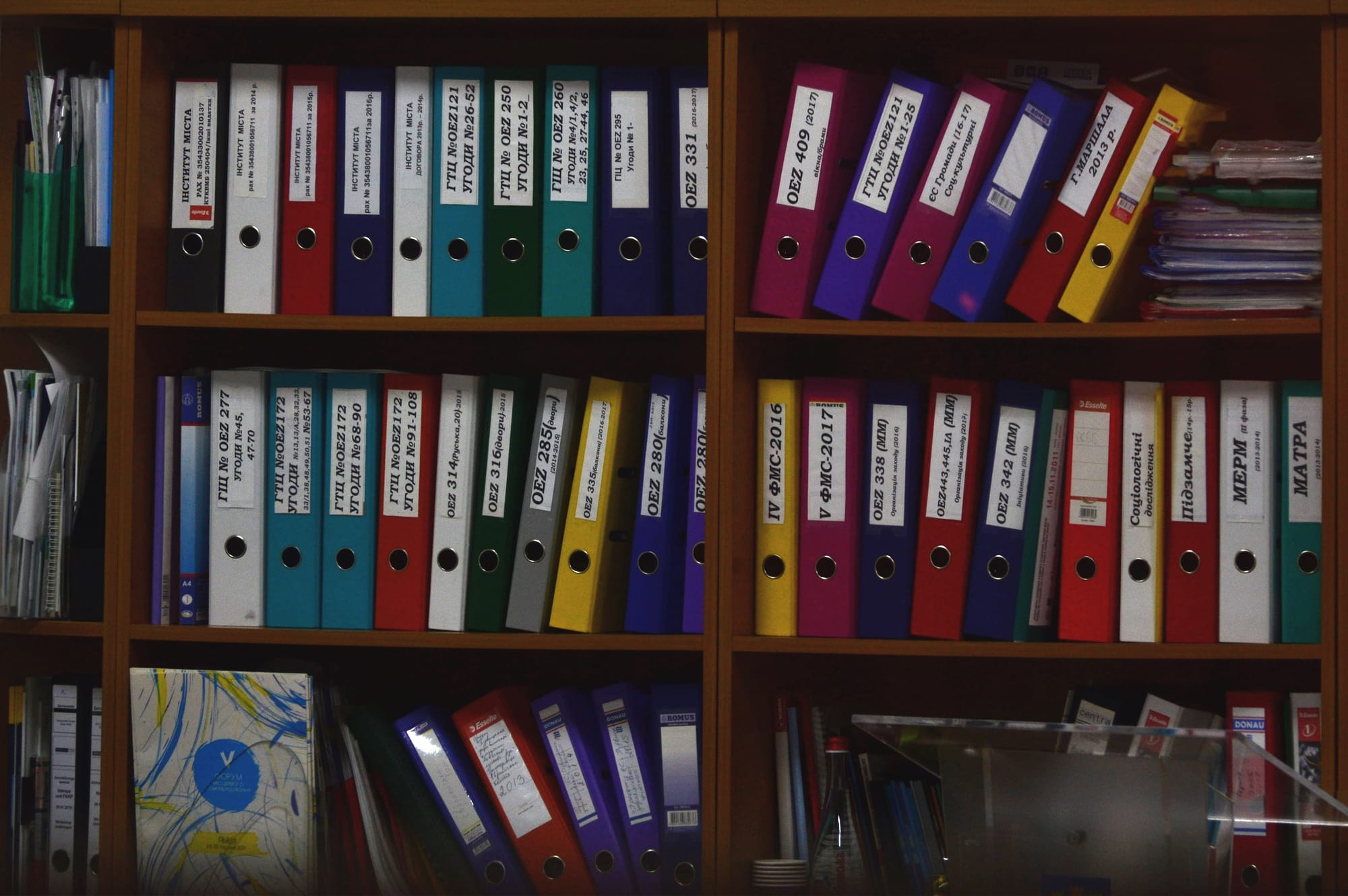
In the realm of cloud storage and file-sharing services, ShareFile is a standalone product from the Cloud Software Group - ShareFile | ShareFile stands out as a robust solution designed for businesses that require secure and efficient ways to manage and distribute data. Below, we will delve into the top five features that make ShareFile an outstanding choice for organizations seeking professional-grade cloud software. These features not only highlight the platform's versatility and security but also its focus on enhancing user productivity and collaboration.
1. Advanced Security Measures
Security is the cornerstone of any cloud service, and ShareFile shines with its comprehensive approach to protecting sensitive data. A few key security features include:
- Encryption: ShareFile safeguards data with AES 256-bit encryption, both in transit and at rest, ensuring that files are protected from unauthorized access at all times.
- Customizable Permissions: Administrators can set granular access controls, giving them the ability to dictate who can view, edit, or share files. This ensures that team members only access data pertinent to their roles.
- Remote Wipe: In the event of a lost or stolen device, ShareFile provides a remote wipe feature allowing administrators to delete sensitive company data from the device, mitigating the risk of a data breach.
- Multi-factor Authentication: An additional layer of security is provided by multi-factor authentication (MFA), requiring users to verify their identity through multiple methods before accessing their accounts.
- Audit Trails: ShareFile maintains detailed logs of user activities, making it easier to monitor access and changes to shared files, which is essential for compliance and security auditing.
These security features affirm ShareFile's commitment to providing a secure platform for businesses to handle their important data with peace of mind.
2. Seamless Collaboration Tools
Collaboration is at the heart of modern business workflows, and ShareFile facilitates this with an array of intuitive tools designed to streamline teamwork:
- File Check-Out: Users can "check out" files to make changes, preventing multiple people from editing the same file simultaneously and thus avoiding version conflicts.
- File Versioning: ShareFile keeps track of document versions, making it simple for teams to revert to previous versions or understand the evolution of a document over time.
- Feedback and Approval Workflows: ShareFile streamlines the review process by allowing users to request feedback or approval directly within the platform, complete with due dates and reminders.
- Integrated Third-Party Tools: Users can connect ShareFile with popular services like Microsoft Office 365, allowing for real-time collaboration on documents without leaving the ShareFile ecosystem.
By enabling teams to collaborate effectively regardless of their location, ShareFile helps foster a more productive and cohesive work environment.
3. Flexible Storage Options
Different businesses have varying storage needs, and ShareFile's flexible storage solutions ensure that it can cater to a wide range of requirements:
- Cloud Storage: ShareFile provides ample cloud storage space that can scale with business needs, so companies only pay for what they use.
- On-Premises Storage: For organizations that prefer to keep their data in-house for regulatory or control reasons, ShareFile offers on-premises storage options.
- Hybrid Storage Solutions: A hybrid approach allows companies to enjoy the benefits of both cloud and on-premises storage, offering flexibility and control over where data resides.
The choice between cloud, on-premises, and hybrid storage allows businesses to tailor the service to their specific storage needs and compliance requirements.
4. Customizability and Branding
ShareFile understands that a one-size-fits-all solution does not work for every business, which is why it offers extensive customizability and branding options:
- User Interface Customization: ShareFile allows businesses to customize the user interface to align with their brand, creating a consistent experience for clients and employees.
- Custom Workflows: Organizations can create custom workflows tailored to their operational processes, improving efficiency and reducing manual work.
- Personalized Email Templates: ShareFile provides editable templates for email notifications, allowing businesses to communicate with their own voice and brand style.
These customizability features enable businesses to create a ShareFile environment that reflects their identity, offering a more personalized and professional experience.
5. Robust Mobile Access
In today's mobile-first world, having access to files on the go is a necessity, and ShareFile's mobile app delivers powerful capabilities that keep productivity high, even when away from the office:
- Native Mobile Apps: ShareFile offers apps for iOS and Android, ensuring a smooth and secure mobile experience on a wide range of devices.
- Offline Access: Users can mark files for offline access, allowing them to continue working without an internet connection and sync changes once they're back online.
- Mobile Editing: The mobile app integrates with third-party editing tools, enabling users to make changes to documents directly from their mobile devices.
- Document Scanning: With built-in scanning capabilities, users can take pictures of documents and automatically convert them into PDFs, uploading them to ShareFile straight from their mobile devices.
These mobile features underscore ShareFile's focus on empowering users to be productive and responsive, regardless of location or device.
In conclusion, ShareFile offers a robust array of features that cater to the needs of modern businesses looking for a secure, collaborative, and customizable cloud storage solution. Its advanced security measures provide peace of mind, while seamless collaboration tools enable teams to work together more efficiently. Flexible storage options ensure that businesses can find the right fit for their data management needs, and customizability allows for the personalization that aligns with their branding. Meanwhile, robust mobile access ensures that users stay connected and productive no matter where they are. Each of these features contributes to ShareFile's reputation as a leading cloud software for businesses demanding excellence and reliability in their file-sharing platform.