OAS - LATEST NETSCALER CHEAT SHEET NOW AVALIABLE
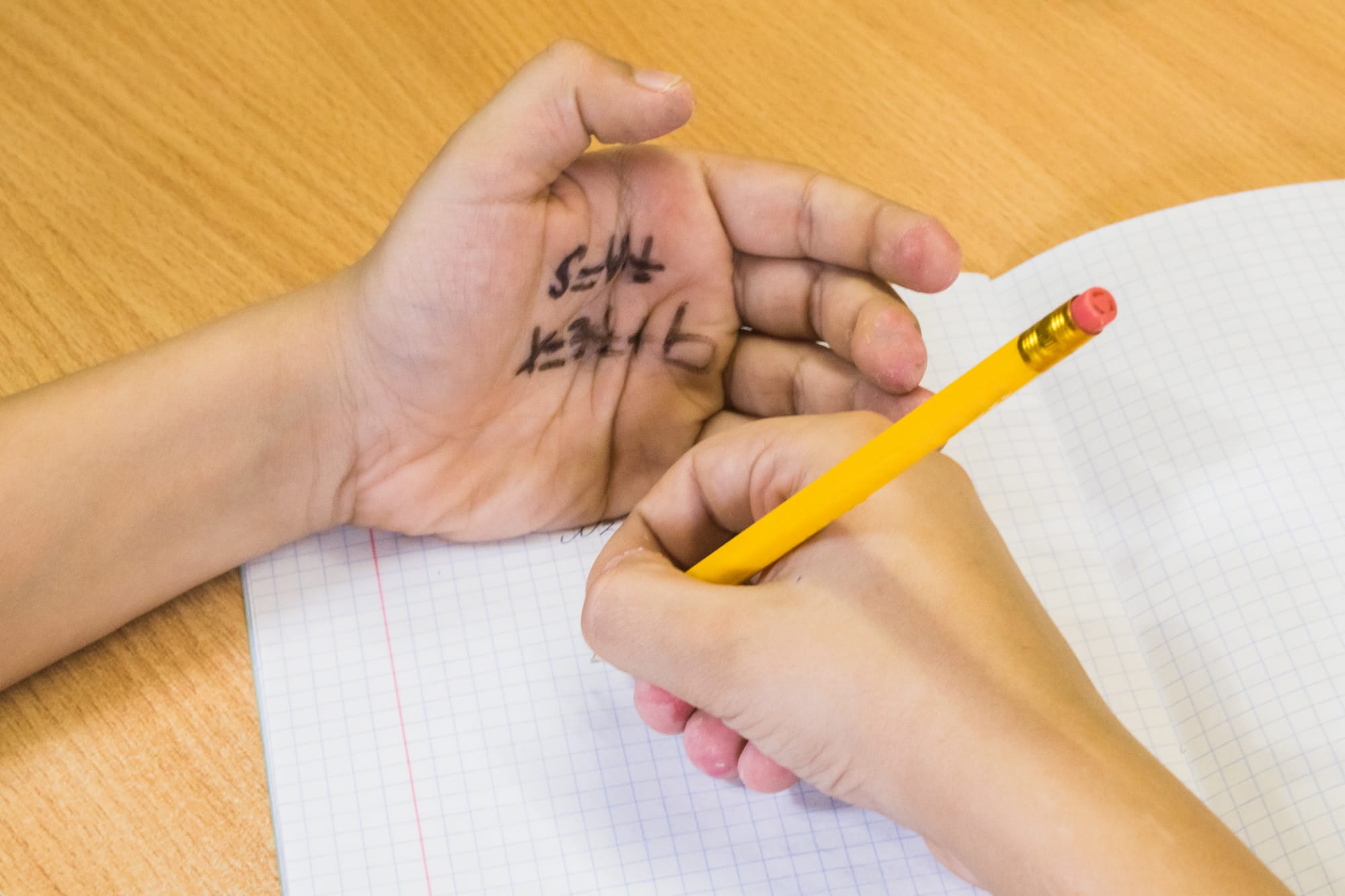
NetScaler is an advanced application delivery controller designed to ensure that applications are fast, secure, and reliably accessible. It functions as an intermediary between users and backend servers, effectively managing and optimizing network traffic to enhance performance.
NetScaler is a sophisticated technology platform that necessitates a high level of expertise for its successful deployment and management. Even minor misconfigurations can lead to significant performance or security issues over time. This underscores the importance of having a cheat sheet, which acts as a quick and reliable reference for engineers, ensuring accurate, efficient, and consistent implementation across diverse environments.
Therefore, OAS recommends that the NetScaler cheat sheet be kept readily accessible, enabling the organization to maximize the advantages that NetScaler offers.
Cheat Sheet overview (Coursey Citrix)
The Citrix NetScaler cheat sheet provides a comprehensive compilation of commands and their associated functions, encompassing various domains such as system status, service management, network configuration, high availability, authentication, SSL certificates, backup, traffic analysis, connectivity testing, and system resource management.
Key commands and functions include:
- System Status: Commands to check system uptime, CPU, memory, SSL utilization, hardware, firmware, licenses, current time, operating modes, and feature status.
- Service Management: Commands for viewing vServer statistics, backend status, and service group details.
- Network: Commands to display interface status, VLAN configuration, IP configuration, ARP table, and routing table.
- Configuration: Commands to show current configuration, save configuration, and show changed configuration.
- High Availability: Commands to check node sync status, force sync, and trigger failover.
- Authentication: Commands to change passwords, view live authentication data, and show current AAA users/sessions.
- SSL Certificates: Commands to manage SSL certificates, certificate chains, SSL profiles, and cipher groups.
- Backup: Commands to show, create, and restore system backups.
- Traffic Analysis / Connectivity Testing: Commands for DNS lookup tests, HTTP(S) connection tests, viewing current connections, access control lists, live network traffic, and creating/stopping traces.
- System Resource: Commands for memory allocation and policy hits.
- Technical Support: Command to create a technical support bundle.
- Management Traffic: Command to use a different router for management traffic.
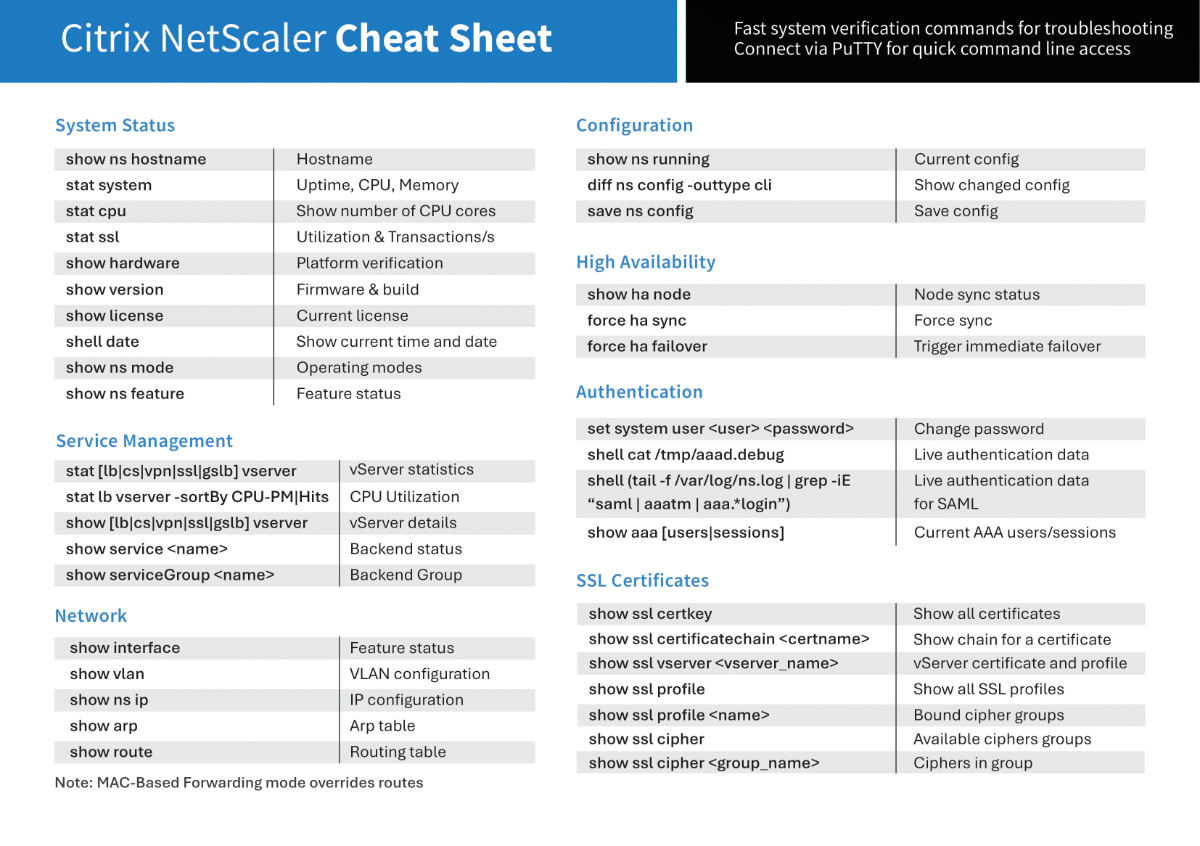
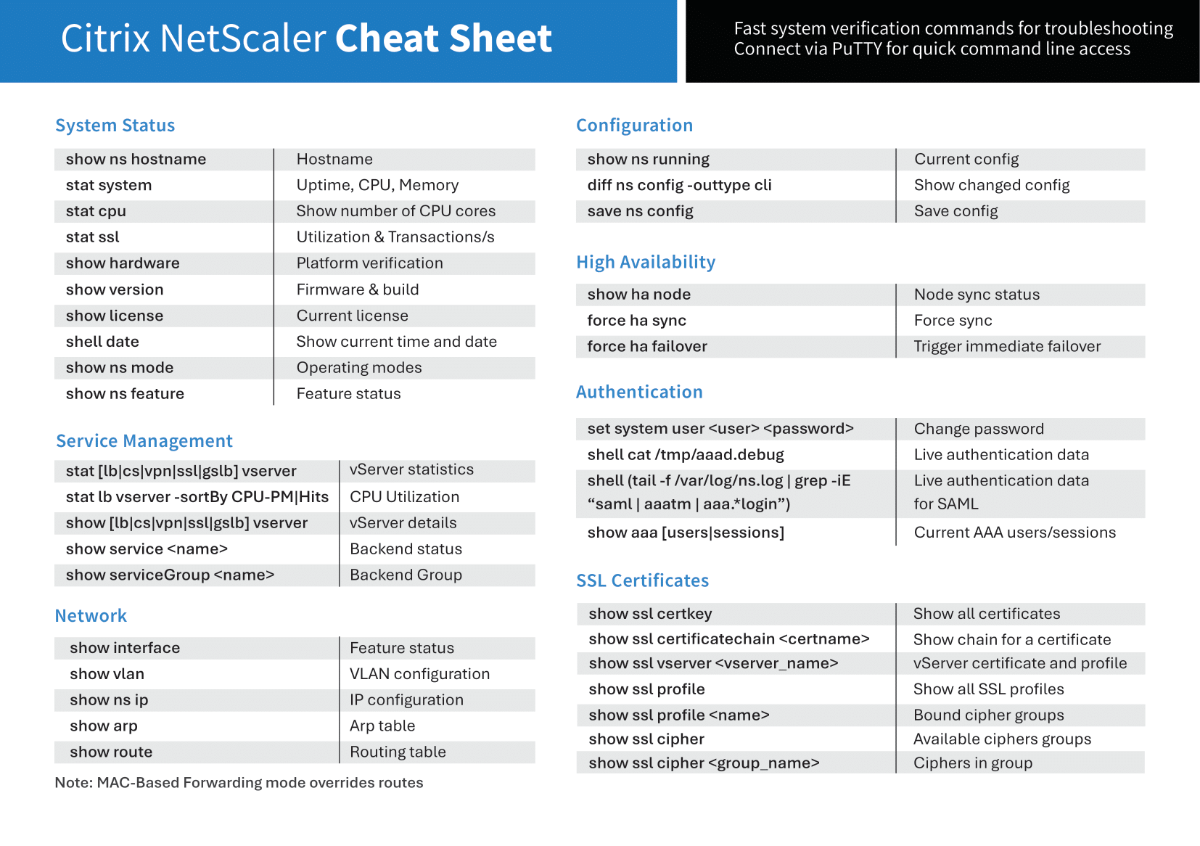
Download the cheat sheet - click here