NEW CITRIX FEATURES: IMPROVE RESILIENCY AND MINIMIZE DOWNTIME

Resilience is key to success because it ensures that users have access to highly available resources regardless of any disruptions in the environment. Whether it's a power outage at the primary data center or unexpected downtime due to updates, a resilient environment maintains business continuity. This allows end users to carry on with their essential tasks, even amidst IT troubleshooting efforts.
Outages cost money.
Every minute that users are unable to work represents a financial loss. Prioritizing a highly available and resilient environment can help minimize the economic effects of downtime.
The benefits don’t stop there.
Environments with high availability reduce the impact on the user experience. When errors occur, users often inundate support teams with help desk tickets. However, if service disruptions don't interrupt the end users' workflow, it results in a more positive experience for IT staff, end users, and management alike.
Why are misconfigurations important?
One of the most significant challenges customers encounter in their Citrix environments is resiliency misconfigurations, affecting both Local Host Cache (LHC) and Service Continuity. Although these misconfigurations may appear minor, they can critically affect user experiences during service interruptions. Certain misconfigurations may compromise the availability of resources, leading to sporadic or unsuccessful launches. Others may not affect the launch process but can degrade performance, thus diminishing the user experience amid a service disruption.
Therefore, even with Citrix resiliency features activated, misconfigurations can profoundly affect end users. Citrix will continue developing new features that enhance the visibility of these misconfigurations, simplifying detection for administrators.
New Features that minimize misconfiguration
Proactive alerting has been integrated into the Zones node of the Citrix DaaS console. This feature allows administrators to quickly identify which Resource Locations are misconfigured and the nature of these misconfigurations. Typically, these issues pertain to Cloud Connector and VDA configurations. Further details and recommended actions are available in Citrix documentation.
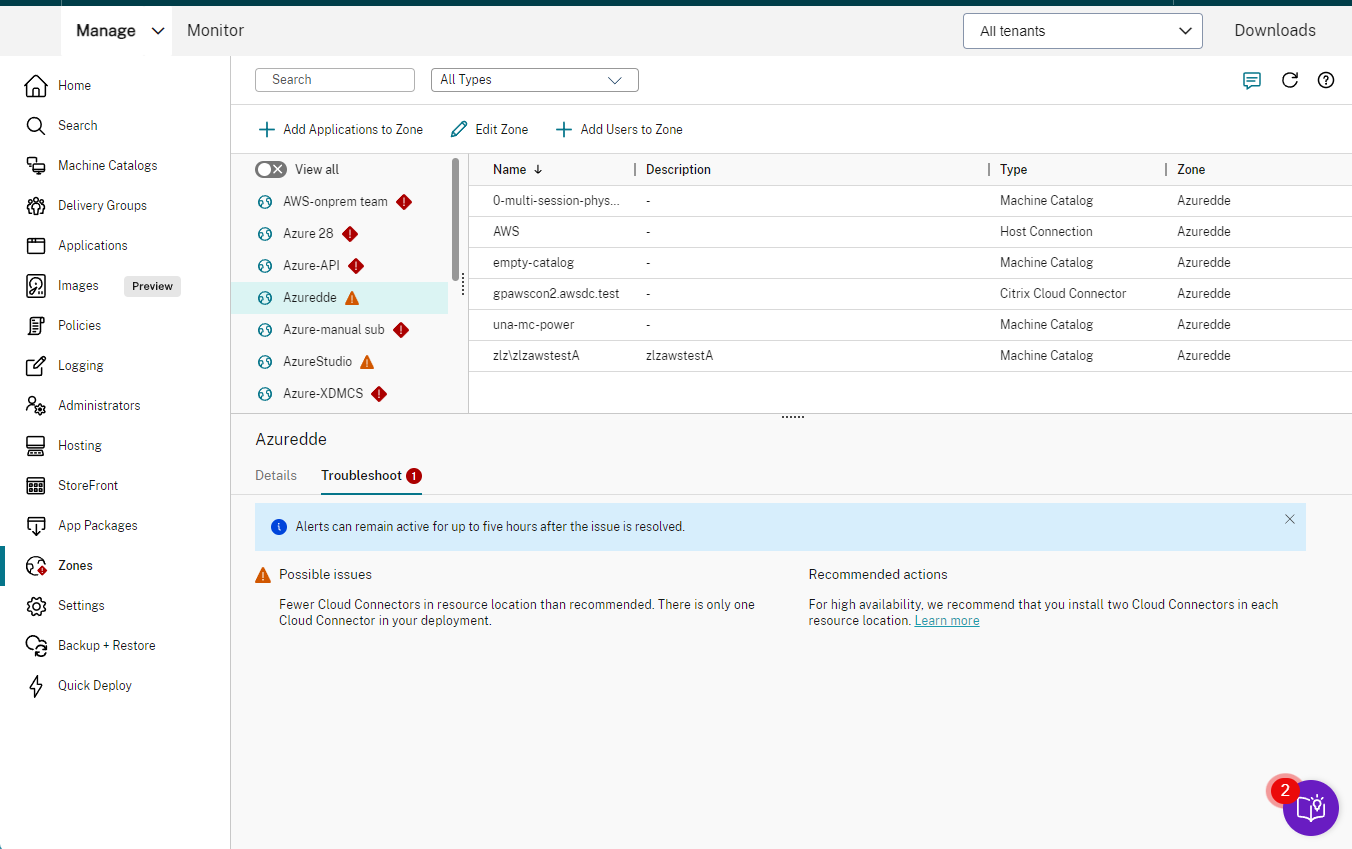
Warnings and Errors in the Zones node for resiliency
Misconfigurations may happen at the Zone level or the Delivery Group level. The alert pertains specifically to single-session pooled machines. Typically, power-managed desktop VDAs in pooled delivery groups are unavailable for new connections during a Local Host Cache event by default. This unavailability is due to the unreliability of power management amid a service disruption. Consequently, these desktops may retain data from the previous user if they have not undergone a restart.
The default setting can now be changed to permit the use of desktops during Local Host Cache. This adjustment was formerly only achievable through PowerShell. However, a new setting has been introduced to the Delivery Group interface, allowing for this modification within DaaS. Additionally, a warning alert is present on Delivery Groups where this feature is not activated. For further details, click here.

Additional resources
Tech paper on how to Avoid Common Misconfigurations that Can Negatively Impact DaaS Resiliency. This guide includes the misconfigurations mentioned in this blog, as well as misconfigurations that are included in-product alerts. In addition, included is information not only on how to identify misconfigurations, but also how to remediate them.
An updated existing resiliency Tech Zone documentation.
Expanded Local Host Cache Tech Brief to cover Citrix Virtual Apps and Desktop deployment. Included is testing information with screenshots as a guide on how to configure and test LHC in the environment.