MICROSOFT COPILOT: WRITING FASTER AND BETTER WITH AI ASSISTANCE
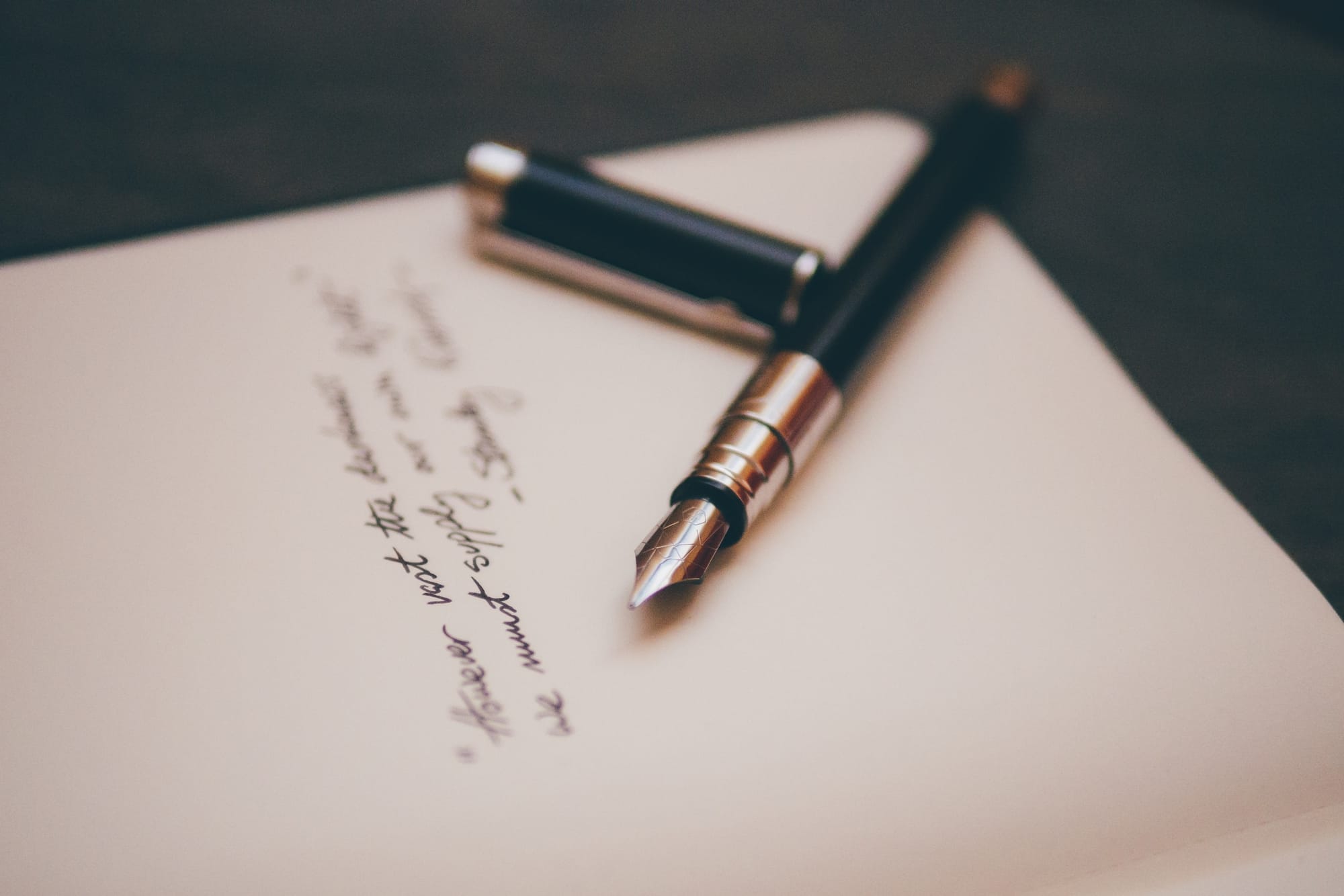
Introduction:
In today's fast-paced world, writing effectively is essential in various personal and professional contexts. However, crafting well-written content can be time-consuming and challenging. To address these issues, Microsoft Copilot, a new feature in Microsoft 365, has emerged as a powerful tool that leverages the capabilities of artificial intelligence (AI) to assist users in writing faster and better. In this blog post, we will explore the latest updates in Microsoft Copilot and provide you with tips on how to use it effectively.
What's New in the Latest Update:
1. Expanded Application Integration:
With the latest update, Microsoft Copilot has extended its integration to a broader range of applications. Now, you can access Copilot's AI assistance in popular Microsoft applications such as Outlook, Word, PowerPoint, and OneNote. Whether you're drafting an email, writing a report, or creating a presentation, the Copilot icon in the ribbon or context menu will provide you with quick access to AI-powered suggestions and recommendations.
2. Browser Extension Compatibility:
Microsoft Copilot has also introduced compatibility with web browsers, enabling users to harness its capabilities on various websites. By installing the Copilot extension for Chrome or Edge, you can activate Copilot in web-based applications like Gmail, WordPress, Medium, and many others. This extension empowers you to seamlessly incorporate AI assistance into your online writing endeavors, expanding your productivity and creativity.
3. Customizable Writing Style and Tone:
Understanding that every writer has their own unique voice, Microsoft Copilot now offers the ability to customize your writing style and tone. Whether you prefer a formal, casual, friendly, persuasive, informative, or other specific style, Copilot allows you to select the appropriate option. Additionally, you can adjust the length and complexity of your sentences and paragraphs to align with your desired writing style, ensuring that your content resonates with your intended audience.
4. Comprehensive Feedback and Suggestions:
Another significant enhancement in the latest update is the introduction of comprehensive feedback and suggestions from Microsoft Copilot. The AI-powered feature provides valuable insights into your writing, including readability scores, grammar and spelling errors, word choice, clarity, coherence, and more. By leveraging this feedback, you can identify areas for improvement and refine your content accordingly. Furthermore, Copilot can assist with rewriting or paraphrasing your text, offering alternative expressions for enhanced clarity and effectiveness.
Tips for Effective Usage:
To maximize the benefits of Microsoft Copilot, consider the following tips and best practices:
1. Define Clear Goals and Outlines:
engaging with Copilot, start by establishing a clear goal and outline for your writing. Copilot functions most effectively when you have a specific topic and purpose in mind. If needed, you can even utilize Copilot to generate an outline based on your keywords or questions. This approach provides a structured foundation for your writing, making it easier to integrate AI assistance seamlessly.
2. Opt for Short and Simple Sentences:
While Copilot excels at assisting with sentence and paragraph completion, it's important to remember that AI algorithms may not always capture your precise meaning or intention. To minimize potential inaccuracies, it's recommended to write in short and simple sentences and paragraphs that are easy to understand and edit. This way, you can better align your content with your original intent and ensure its coherence and readability.
3. Conduct Thorough Review and Editing:
While Microsoft Copilot offers significant support in generating content, it's essential to remember that it's not a substitute for human writing. As such, it's crucial to review and edit your text carefully before publishing or sending it. Use Copilot's suggestions as a reference and apply critical thinking to ensure accuracy, relevance, consistency, tone, style, and originality. This review process ensures that your final piece of writing represents your unique voice and meets your specific requirements.
Conclusion:
Microsoft Copilot is a powerful AI-driven feature that enhances the writing experience and boosts productivity. With the latest update, Copilot seamlessly integrates into a wider array of applications and websites, allowing users to customize their writing style and tone, and providing comprehensive feedback and suggestions for improvement.
By following the tips and best practices outlined in this blog post, you can make the most of Microsoft Copilot's capabilities, writing faster and better with AI assistance.
Embrace this innovative tool and unlock your writing potential today.