DATA BACKUP AND RECOVERY DEFINITIONS
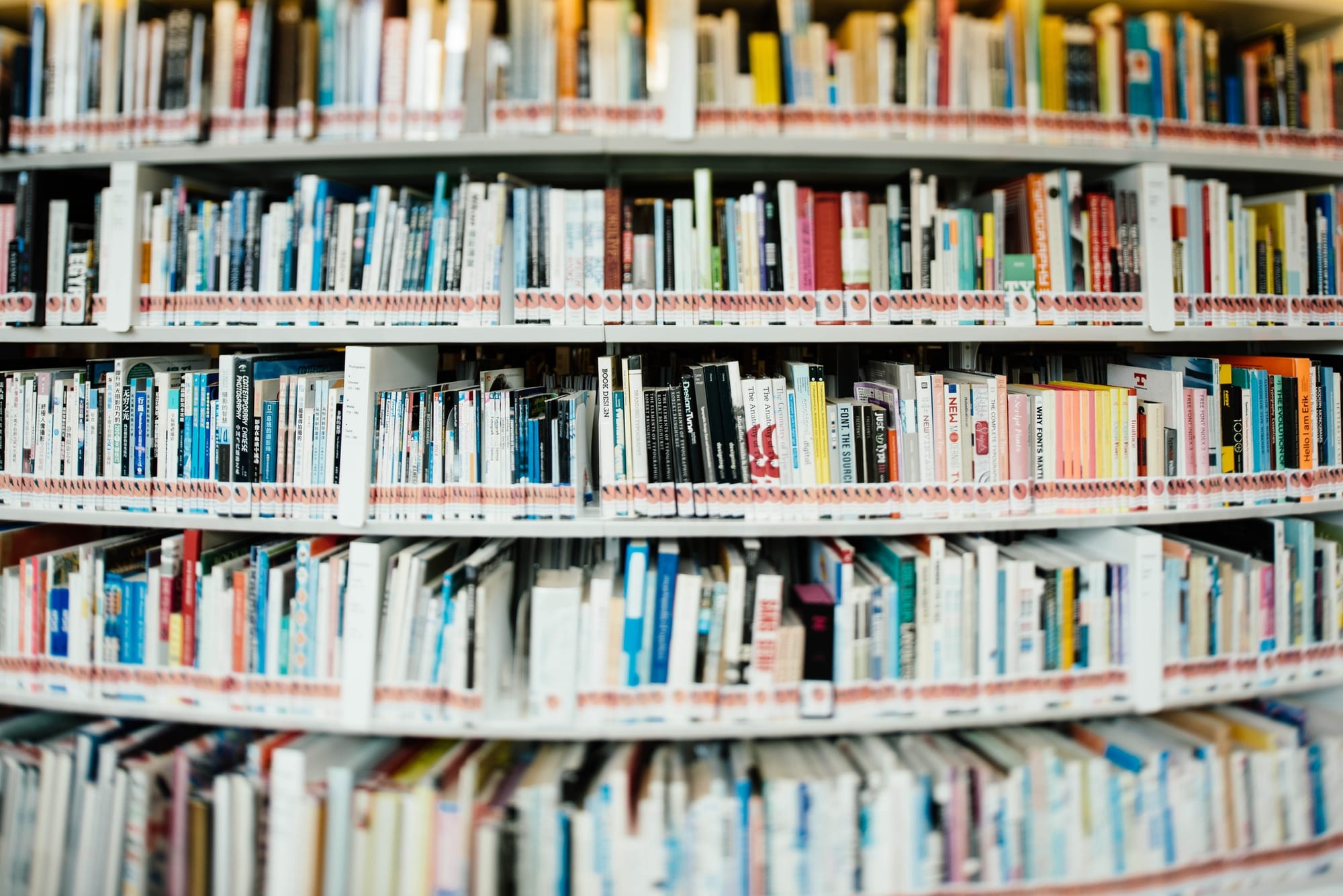
Information supplied by distribution partner, TradePub - Microsoft Partner
| Term | Definition |
|---|---|
| 3-2-1 rule | A backup strategy that recommends keeping at least three copies of your data, on two different types of media, with one copy stored offsite. |
| Archival storage | This long-term storage solution is used for infrequently accessed data that must be maintained for compliance or legal reasons but is not actively utilized. |
| Automated backup | Enables backups to occur automatically at scheduled intervals or when specific triggers are activated, without manual intervention. |
| Backup | A copy of data or software created to protect against data loss or system failure, which is typically stored in a different location than the original data. A full backup is a complete copy of all data or software, while a partial backup only copies the changes made since the last backup. |
| Backup and recovery plan | A comprehensive plan that outlines how an organization will protect and recover critical data in the event of a data loss or system failure. It includes procedures for regular backups, data retention, and restoration, as well as a disaster recovery plan in case of a catastrophic event. |
| Backup encryption | The process of encrypting backup data to ensure its confidentiality and protect it from unauthorized access or breaches during storage or transmission. |
| Backup repository | A centralized storage location or system where backup data is stored and managed. It provides a consolidated and organized repository for easy access and retrieval of backup files. |
| Backup rotation | A practice that involves cycling and utilizing multiple backup sets or media over a defined period. This ensures a rotation of backups, allowing for efficient data retention and retrieval. |
| Backup server | A dedicated server or device responsible for managing and executing backup operations. It handles tasks such as data capture, storage, and restoration, facilitating efficient and centralized backup management. |
| Backup software | This specialized software is designed to facilitate the backup process. It usually offers features such as scheduling, compression, encryption, and verification, simplifying and automating backup operations. |
| Backup verification | The process of validating the integrity and completeness of backup data to ensure it can be successfully restored when needed. It involves verifying the accuracy and consistency of the backup against the original data. |
| Backup window | A specific period of time during which backups are scheduled and performed without causing significant disruption to normal business operations. It is typically a time frame with lower system activity or user demand. |
| Bare-metal backup | A backup method that captures a complete copy of an entire system, including the operating system, applications, and data. It allows for system recovery to a "bare metal" state, enabling swift restoration of the backup on new or repaired hardware. |
| Cloud backup | The practice of storing backup data in remote cloud-based storage systems. It provides offsite data protection, scalability, and accessibility from anywhere with an internet connection. |
| Cloud disaster recovery | A cloud-based solution that enables organizations to recover their IT infrastructure and critical data in the event of a disaster. It leverages cloud resources to restore systems and data, ensuring business continuity. |
| Cloud storage gateway | A hybrid storage solution that provides connectivity between on-premises storage infrastructure and cloud storage services. It allows seamless integration and data transfer between the two environments. |
| Cold backup | Creating a backup of critical data or systems that are not actively running or operational. This backup type is often associated with a cold site, which is a dedicated facility that can be used for restoring IT infrastructure in the event of a disaster. |
| Compression | The process of reducing the size of backup data by eliminating redundant or unnecessary information. It helps optimize storage space and improve backup and restore performance. |
| Continuous data protection | A backup method that captures and replicates data changes in real-time or near real-time, ensuring minimal data loss in the event of a system failure or data corruption. |
| Data archiving | The long-term storage and preservation of data that is no longer actively used but may need to be retained for compliance, historical, or reference purposes. It typically involves moving data to a separate storage tier or system. |
| Data deduplication | This technique identifies and eliminates duplicate versions of data within a backup or storage system. Data deduplication helps reduce storage requirements and improves backup efficiency by storing only unique data segments. |
| Data loss | Unintentional or accidental loss of data due to any cause. Contributing causes include hardware failure, software corruption, human error, natural disasters, or cyberattacks. Data loss can result in the permanent or temporary unavailability of data. |
| Data redundancy | The duplication of data within a storage or backup system to enhance data availability and fault tolerance. Redundant copies of data provide backup or alternative sources in case of failures or data corruption. |
| Data replication | The process of creating and maintaining multiple synchronized copies of data in different locations or storage systems. It ensures data availability, disaster recovery, and business continuity in case of system failures or outages. |
| Data retention | The duration or period for which data is retained or stored based on business, legal, or regulatory requirements. |
| Differential backup | Capturing and storing the changes made to data since the last full backup. Unlike incremental backups, differential backups do not require referencing previous backups for restoration, which simplifies the recovery process. |
| Disaster recovery | A set of policies, procedures, and strategies designed to facilitate the recovery of critical IT systems and data after a catastrophic event. It aims to minimize downtime and restore normal operations as quickly as possible. |
| Disaster recovery as a service (DRaaS) | A cloud-based service that provides an organization with a complete disaster recovery solution, including infrastructure, data replication, backup, and recovery capabilities. DRaaS offers an alternative to traditional on-premises disaster recovery setups. |
| Disaster recovery testing | Simulating potential disaster scenarios to evaluate the effectiveness and readiness of the disaster recovery plan. It helps identify gaps, vulnerabilities, and areas for improvement in the recovery process. |
| Disk image | A complete sector-by-sector copy or snapshot of an entire disk or storage volume, including the operating system, applications, and data. It enables full system restoration in the event of hardware failure, data corruption, or system errors. |
| Disk-to-disk backup | This backup strategy involves directly copying data from one disk or storage system to another. It offers fast backup and recovery speeds, making it suitable for organizations with high data protection and recovery requirements. |
| Encryption key management | The generation, distribution, storage, rotation, and revocation of encryption keys used to secure backup data. Encryption key management ensures the confidentiality and integrity of the encrypted backups and prevents unauthorized access. |
| End-to-end encryption | This security measure ensures data is encrypted throughout its entire lifecycle, from the source to the destination. End-to-end encryption protects data from unauthorized access during backup, transmission, and storage. |
| File-level backup | Copying and storing individual files or directories, allowing for selective backup and restoration of specific files or folders without the need for full system backups. |
| Full system restore | The process of completely recovering and restoring a computer system or server, including the operating system, applications, and data, to its original state after a critical failure or data loss event. |
| Granular recovery | The restoration of individual files, folders, or specific data objects from a backup, rather than having to restore the entire backup. It offers flexibility and efficiency in recovering only the necessary data. |
| High availability (HA) | A system or infrastructure's ability to maintain uninterrupted operation and provide continuous access to applications and data, even in the event of hardware or software failures. HA systems aim to minimize downtime and ensure business continuity. |
| High-availability cluster | A group of interconnected servers or nodes that work together to ensure continuous availability of services and applications. If one node fails, another node takes over, preventing service disruptions or data loss. |
| Hot backup | A hot backup, also known as an online backup, involves creating a backup of data or systems while they are actively running and accessible by users. This backup type eliminates the need for system downtime during the backup process. |
| Hybrid backup | A combination of local and cloud-based backup solutions provides a comprehensive data protection strategy. Hybrid backups allow organizations to leverage the advantages of both local storage and offsite cloud storage for backup and recovery purposes. |
| Hybrid cloud | A computing environment that combines private cloud infrastructure with public cloud services. This architecture enables organizations to leverage the scalability and flexibility of the public cloud while keeping sensitive data and critical applications in a private cloud environment. |
| Image-based backup | Capturing a complete snapshot or image of a system or server, including the operating system, applications, configurations, and data. It enables quick and complete system recovery by restoring the entire system image. |
| Incremental backup | Capturing and storing only the changes made to data since the last backup, significantly reducing backup time and storage requirements. This backup type relies on referencing previous backups, typically the last full backup and subsequent incremental backups, for restoration. |
| Network-attached storage (NAS) | A dedicated storage device or server connected to a network that provides file-level data storage and retrieval services to multiple clients and users. |
| Object storage | This storage architecture manages and organizes data as discrete units called objects, which include the data itself, metadata, and a unique identifier. Object storage is highly scalable and suitable for storing vast amounts of unstructured data. |
| Offsite backup | Storing backup copies of data in a remote location or off-premises facility, providing additional protection against localized disasters or physical damage to the primary site. |
| Point-in-time recovery | Allows the restoration of data to a specific time before a data loss event or system failure occurred. Point-in-time recovery relies on capturing and preserving periodic backups or snapshots for recovery purposes. |
| Private cloud | A cloud computing environment dedicated to a single organization. It provides exclusive access to compute, storage, and networking resources, offering greater control, privacy, and security compared to public cloud environments. |
| Public cloud | A cloud computing environment shared by multiple organizations or users. It provides on-demand access to computing resources, such as virtual machines, storage, and applications, over the internet from a cloud service provider. |
| RAID (Redundant array of independent disks) | This data storage technology combines multiple physical drives into a single logical unit for improved performance, fault tolerance, and data protection. Different RAID levels offer various configurations for data redundancy and striping. |
| Virtual machine backup | Capturing and protecting the data, configuration, and state of virtual machines (VMs). With this backup type in play, VMs can be restored or migrated to different hosts or environments without data loss or system inconsistencies. |
| Virtual tape library (VTL) | A disk-based storage system that emulates the functionality of traditional tape libraries. A VTL provides backup applications with a familiar interface and allows data to be written to disk, providing faster backup and restore operations compared to physical tape-based systems. |
Comments