CITRIX 2024 - OPTIMIZING AND CONSOLIDATING COSTS - A PRIORITY

In the current economic climate, maximizing existing investments is essential. IT is required to achieve more with less, while maintaining a positive end-user experience.
Citrix offers a solution:
41% of IT teams have reduced operational costs with VDI and DaaS solutions, allowing to increase efficiency without compromising user experience. Furthermore, Citrix are continuously developing tools and automation to help cut infrastructure and licensing expenses for optimal ROI.
Throughout the past year, Citrix have introduced features like Autoscale, vertical load balancing, and an ITSM adaptor to Citrix Virtual Apps and Desktops, supporting cost-saving efforts. In 2024, Citrix's aim to drive further innovation to enhance the value of the Citrix platform.
Citrix's upcoming plans include introducing more cost-saving tools and displaying these savings in real-time, demonstrating cost-efficiency.
Explore the 2024 roadmap to discover updates to familiar features and exciting new functionalities that will be incorporated into the Citrix platform.
VDI: Enhancing Cost Efficiency and User Experience
Historically, managing single-session machines has been more challenging and costly than handling multi-session machines, especially when single-session machines are persistent. Balancing cost with end-user experience can be a significant challenge. To address this, Citrix will be introducing new features to optimize your current VDI environment.
Azure Hibernation with AutoScale (Tech Preview)
A key aspect of an environmentally friendly approach in Azure environments involves utilizing machine catalogs that support hibernation. By efficiently managing Machine Creation Services provisioned and imported VMs, Citrix DaaS enables organizations to deliver an optimal user experience while meeting cost management and sustainability objectives.
With hibernation, end users can seamlessly resume their tasks from where they left off, offering faster logon performance at no extra cost compared to stopped deallocated machines.
Hibernation allows to pause VMs that are not in use, resulting in cost savings on compute resources. By storing the VM's memory contents on the OS disk, users can pick up right where they left off, enhancing the overall end-user experience.
By implementing Citrix Autoscale and Azure Hibernation, businesses can achieve 36% faster start times and ensure users resume their work seamlessly.
Citrix DaaS and Azure Hibernation – Overview and Benefits
The hibernation process is not only user-friendly but also economically and environmentally beneficial.
By hibernating a VM, Azure saves the RAM contents to the OS disk and deallocates the VM, effectively pausing billing for VM usage and only charging for storage resources.
Besides the monetary benefits, these technologies also make a notable environmental impact. By optimizing virtual machines, organizations reduce their energy consumption, thereby lowering their carbon footprint. It’s a significant step towards environmentally responsible computing, aligning with broader sustainability goals.
Citrix introduced this feature into Tech Preview late last year and will be bringing it to General Availability shortly.
Citrix DaaS and Azure Hibernation – Configuration
VDI reclamation service (Tech Preview)
Persistent machines are expensive. While necessary for certain use cases, to optimize cost it is ideal to minimize the number of persistent machines in use. To help admins minimize the number of persistent VDIs in the environment, Citrix is developing a VDI reclamation service.
VDI Reclamation Service (Tech Preview)
- Persistent machines can be costly but are essential for specific scenarios. To reduce expenses, it's beneficial to minimize the usage of persistent machines. To assist administrators in achieving this, again Citrix is in development of a VDI reclamation service.

The Auto tag logic with Citrix DaaS
- Citrix service utilizes the Auto tags feature to craft personalized queries for marking unused machines according to specfic parameters. If a machine remains unused within a set time frame, notifications are sent to both the end user and the administrator. If the machine continues to be unused, it will be labeled for deletion and reported to the administrator.
Business Continuity
- When unforeseen events disrupt operations, it's crucial for users to stay connected to company resources to maintain productivity. Be it a power outage or a natural disaster, having a solid continuity plan is essential to keep your business running smoothly. OAS specialises in enabling clients in ensuring uninterrupted (Citrix) operations.
Provisioning with Azure Backup SKUs in Web Studio
- Public cloud services may experience capacity constraints for specific VM sizes. Moreover, if useing Azure Spot VMs, they can be evicted at any time due to Azure's capacity requirements, potentially disrupting workloads. Previously, Citrix introduced the capability to list backup VM sizes in PowerShell, and now Citrix is focusing on integrating this functionality into the Web Studio Console.
- In scenarios where there is insufficient Azure capacity or a failure in powering on a Spot VM, MCS will resort to backup VM sizes. This allows the ability to specify backup VM sizes by using a custom property called 'BackupVmConfiguration'.
- MCS will attempt to utilize the backup VM sizes in the sequence provided by the client. If MCS is unable to fall back on all backup VM sizes, an error message will be generated. This functionality is applicable only to catalogs using a machine profile and supports both persistent and non-persistent MCS machine catalogs. Currently, this feature is exclusively available for Azure environments.Keeping pace with the rapid business environment requires making informed decisions.
Visualization
In the fast-paced world of business, staying ahead is crucial. Making data-driven decisions is essential, but time constraints may hinder in-depth analysis. This is where visualization becomes invaluable. Citrix administrators can now easily make real-time decisions for optimal resource utilization.
Autoscale Insights (Tech Preview)
Citrix's top customers requests has been the ability to leverage Autoscale for data-driven decisions. Administrators seek to ensure that their Autoscale configurations match actual capacity usage, providing both a seamless end-user experience and cost-effective environments. Introducing Autoscale Insights.
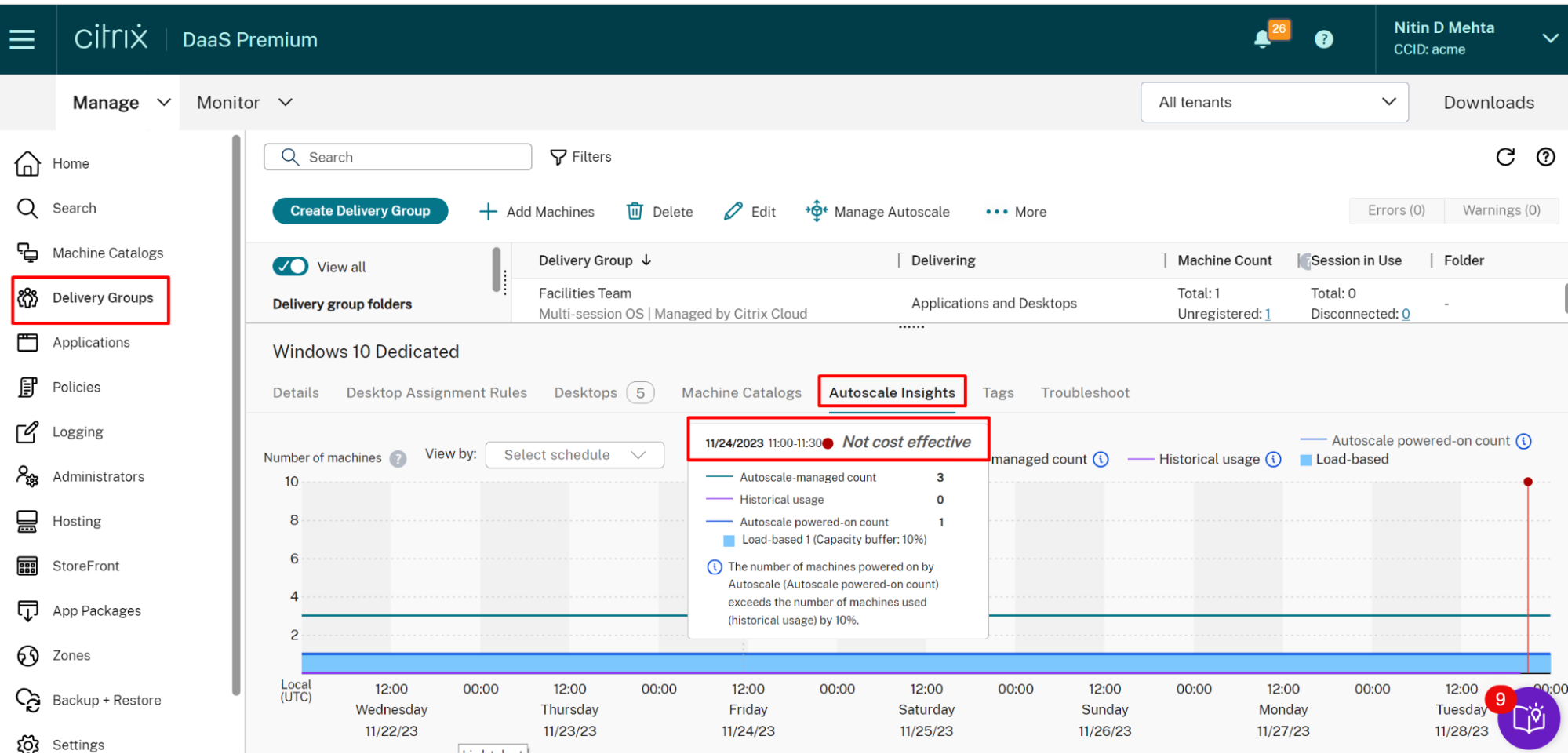
Autoscale Insights Assessments:
- "Not cost effective": Historical usage falls below 90% of Autoscale settings, indicating an excess of powered-on machines compared to user demand.
- "Poor user experience": Historical usage exceeds 110% of Autoscale settings, resulting in extended wait times for users as machines power on.
- "Good balance between user experience and cost": Historical usage aligns within 10% of Autoscale settings, indicating optimal alignment.
For further details, refer to Citrix product documentation.
DaaS Monitor - Cost Modeling for Azure Provisioning
Managing costs in public cloud setups can be quite complex. Even minor differences in instance types, storage, and disks can significantly impact expenses. To address this, Citrix is currently working on integrating cost modeling into the Citrix provisioning console for both MCS and PVS. By entering details like instance sizes, daily power-on times, and workdays, the console will predict the monthly costs of the Citrix-provisioned virtual machines.
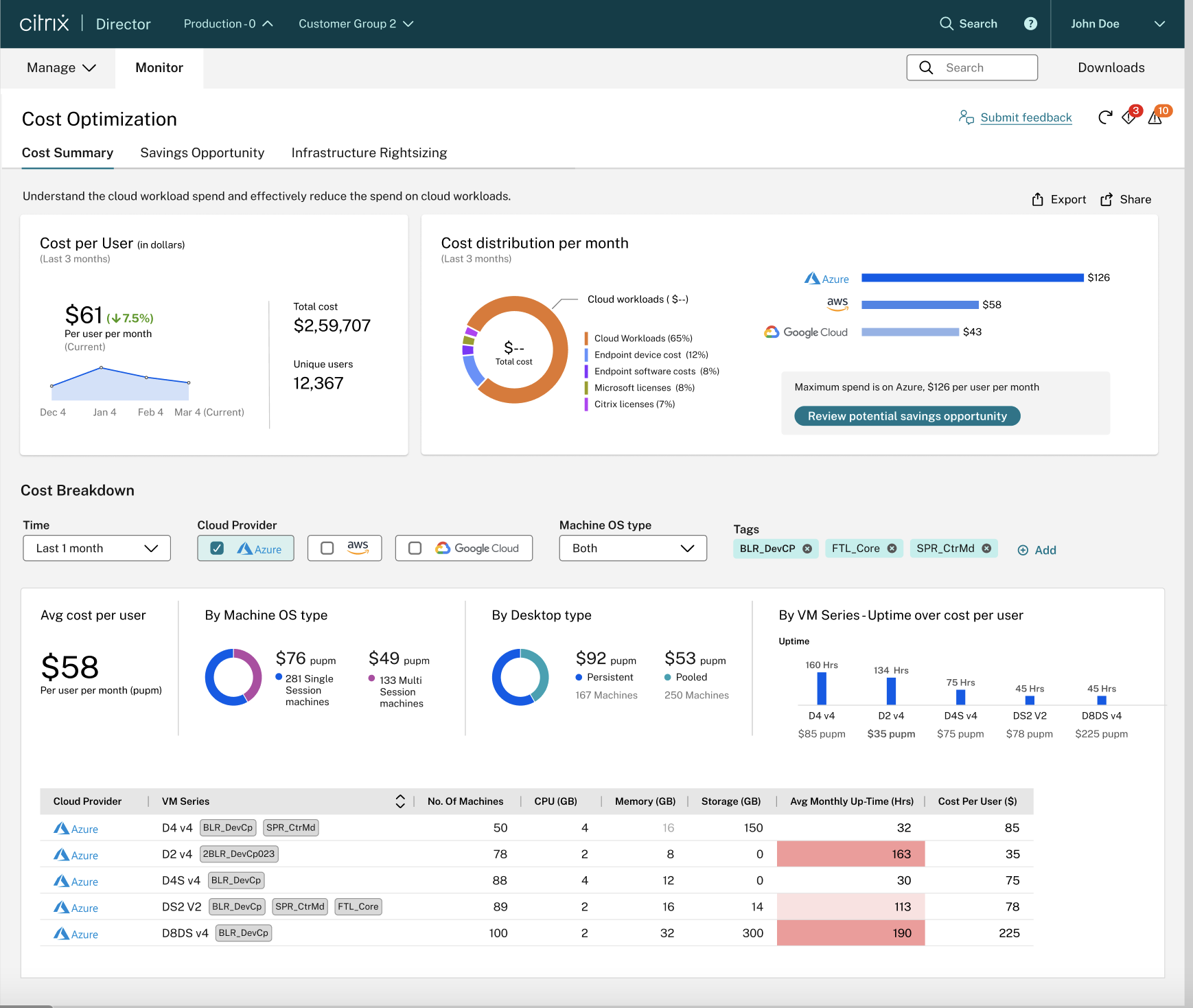
- Predicting costs based on workload and instance type
The console not only projects costs but also compares potential savings from enabling either Storage cost savings or non-persistent write-back cache disks. This allows administrators to make informed cost comparisons, ultimately saving both time and money.
- Achieving savings through storage optimization
In addition, Citrix is in the process of introducing the DaaS Monitor – Cost Optimization & Savings Reporting (Tech Preview) to support thier focus on cost projection and savings. The new cost optimization dashboard offers a clear view of areas where costs can be minimized across delivery groups and machine catalogs, regardless of the current or future cloud providers.
Customers can customize their reports and views to meet internal chargeback reporting needs by utilizing filter options like Tags and Cloud Providers.

Therefore the ability to identify underutilized machines and use data-driven insights to optimize the environmental setup. Additionally, these findings can be shared with the team or incorporated into the PowerBI or Tableau dashboards for more detailed operational reporting, thanks to the RestAPI (OData) interfaces offered with Director, DaaS Monitor, and Citrix Analytics.
Streamlining Application Delivery Infrastructure Management.
NetScaler streamlines and automates application delivery infrastructure management, reducing operational complexities. It offers centralized Gateway and ADC management through the NetScaler Console, providing monitoring that simplifies operations by offering visibility into all deployed ADCs across multiple clouds and automating management tasks across various ADCs. With a unified console, the managment, monitoring, and troubleshooting application delivery infrastructure efficiently.
Some key areas of improvement for 2024 include:
Administration:
- Decreasing the time required to upgrade a large number of NetScalers
- Allowing on-premise NetScaler Console deployments to benefit from NetScaler Console Service capabilities using Console Connect for configuration, platform, upgrade advisories, and file integrity monitoring.
Comprehensive Technical Support:
- Offering a simplified method to generate a support bundle containing log collection and pcap files.
- Decreasing response time for NetScaler informational or support inquiries and assisting customers in taking necessary actions.
Simplified License Management:
- Facilitating license management based on role-based access and transitioning from old to new licenses without the need for upgrades.
- Introducing a capacity management recommendation engine for straightforward capacity-to-license allocation management.
The above changes Citrix will be introducing through out 2024, however for regular updates please visit updates.cloud.com.